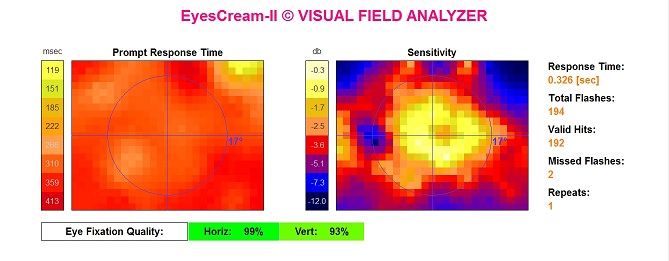 Scan des linken Auges (Sehfeld-Karte) mit EyesCream-II nach nur 5 min Meßzeit. Der blinde Fleck für den Durchgang der Sehnerven durch die Netzhaut wird bereits aufgelöst bei ca. 17 Grad sowie ein kleiner Makula-Defekt nahe dem Sehzentrum.
Scan des linken Auges (Sehfeld-Karte) mit EyesCream-II nach nur 5 min Meßzeit. Der blinde Fleck für den Durchgang der Sehnerven durch die Netzhaut wird bereits aufgelöst bei ca. 17 Grad sowie ein kleiner Makula-Defekt nahe dem Sehzentrum.
DU GLAUBST, DEINE AUGEN SIND PERFEKT?
TESTE JETZT DEINE AUGEN!
NEU: EyesCream-II V2.3.1 ermöglicht farbige Blitzreize und Hintergrund!
FREIE SOFTWARE. AUGENTEST FÜR JEDERMANN. GESICHTSFELD-PRÜFUNG ÄHNLICH WIE CAMPIMETRIE ODER PERIMETRIE BEI MAKULA DEGENERIERUNG ODER GLAUKOM-TESTS. KEINE INSTALLATION NOTWENDIG. LADE ES EINFACH AUF DEINEN ORDNER HINUNTER, ENTZIPPE UND STARTE ES.
WARNUNG:
WENN DU EINE VERLETZUNG DEINER AUGEN HAST ODER SEHKRAFT-VERLUST SPÜRST, DANN SUCHE SOFORT DEINEN AUGENARZT AUF! TESTE NICHT ZU OFT AM SELBEN TAG.
Neu: Dynamische Gradienten Perimetrie in EyesCream-II.
Nur noch für die alte Version EyesCream 1.1:
LASERSICHERHEIT FÜR DEN GESUNDHEITSDIENST
EyesCream© Gesichtsfeld-Analysator ist ein PC-Computer-Spiel, um deine Sehfähigkeit zu erkunden und eine Sehfeld-Karte zu erstellen. Es wurde ursprünglich entwickelt für Laserschutz-Anwendungen. Falls du den Verdacht hast, daß du durch hoch-intensive Lichtquellen geblendet wurdest wie z.B. durch das Anschauen einer partiellen Sonnenfinsternis oder eines intensiven Laserstrahls oder einer Bogenlampe, so solltest du zuerst deinen Augenarzt konsultieren. Nichtsdestoweniger können die Blendungen auch hier sichtbar werden, jedoch ist dieses ein Spiel. Unter bestimmten Bedingungen (sehr großer Monitor) könnte es möglicherweise ebenfalls das Fortschreiten eines Glaukom-Problems (grüner Star) oder altersbedingte Makula Degeneration (AMD) offenbaren. (Ob es Netzhautablösungen detektieren kann, ist bislang unklar.) Dieses Programm ersetzt nicht die regelmäßige Untersuchung durch den Augenarzt!
NEUE Funktionen in EyesCream-II V2.3.1 (06/2014):
- Volle Farbauswahl der Blitzreize und des Hintergrundes.
Ein besonderer Dank geht an Allan, der diese Weiterentwicklung in vielerlei Hinsicht unterstützt hat. Einige Fehler bezogen auf die Augenfixierungskontrolle und die Menu Organisation wurden ebenfalls beseitigt.
NEU 09/2012: EyesCream-II V2.2.1 wurde auch erfolgreich getestet auf einem Apple MacBook Pro Notebook mit iOS5 in Windows Virtual Machine VM unter Windows XP Emulation.
NEUE Funktionen in Version 2.2/2.2.1:
- Augen-Fixierungs-Qualitätskontrolle.
- Berechnung der Sprungantwortzeit.
- Windows7 kompatibel (V2.2.1 optimiert auch für XP) und unbegrenzte Lebensdauer.
NEUE Funktionen in Version 2.1:
- Dynamische Gradienten-Perimetrie/Campimetrie.
Funktionen in Version 1.1:
- Gesichtsfeld-Analyse in Empfindlichkeit und Antwortzeit.
- Automatische Bestimmung der Meßparameter (Standardeinstellung).
- Einfach zu verwenden. Resultate werden automatisch berechnet und angezeigt.
- Getrennte Datenanalyse nach der Messung.
- Option für sichere Verschlüsselung deiner Daten bei Anwendung innerhalb einer Firma.
- Automatische File Nummerierung.
- Keine Veränderungen an der PC-Konfiguration. Keine Installationsprozedur.
- Kleine Größe (~1.1 MB) für das Hinunterladen über eine langsame Netzwerk-Verbindung.
- Läuft auf Microsoft Windows 2000 (professional), Windows XP, Vista, Windows 7.
- Benötigt keine zusätzliche Software.
Hinweis: Die Entwicklung dieser Software nahm eine unsagbare Menge an Freizeit und Privatvermögen in Anspruch. Um sie weiterzuentwickeln und den Zugang zu dieser Webseite für die Allgemeinheit offenzuhalten, bedarf es deiner Unterstützung. Falls du diese Software nützlich findest und sie regelmäßig verwendest oder du hast einfach nur Spaß daran, was dein PC dir über dich sagen kann, dann möchtest du vielleicht eine kleine Spende nach deinem Belieben beitragen. (Es ist einfach, schnell und sicher, dazu PayPal mit den Links unten zu verwenden, aber du kannst auch weitere Informationen dazu im Programm selbst finden unter >help >show license.)


Dear Mada/Sir,
Please let e know the significance of Horizontal Value of 83% and Vertical value of 42% for Eye Fixation Quality.
Also,how may I send a copy of my test result to you for interpretation? Please reply to my email and also let me know if the white flashes can be changed to Green Light as in a typical clinical Perimetry Test.Thanks,
These values are rough estimates to give you a guide line as they are calculated by statistics.
They also depend on how much visibility you still have. Note, horizontal 82% vertical 42% may also mean that you tilted your head with respect to the screen.
But on this level of discussion you should visit an eye doctor.
By the way, you may still print out into a file or directly to PDF e.g. with PDF24 free creator.
Dear Madam/Sir,
No matter what I do,I can.t download the Test in Epic,Firefox or I.E.11 .
Please send a link to download in an easy manner.
Thanking You,
May be an effect of changes default settings in download safety of Firefox. I checked it with the new Google Chrome V63.0. That still works.
thanks und Dank von Frankreich 🙂 for your free development,
it was exactly what I wanted to get or cretae since a bad glaucome has been found recently.
It lets me follow how treatments will be efficient or not
This program is helping me a lot in preparing for an up-coming visual field test at my optometrist. It is the most realistic simulation of my optometrist’s test that I have found. Thanks a lot!
Can this program be used on my Apple IPad?
Probably not, unless you can start the iPad in a Windows emulation mode as one can do with an Apple MacBook.
In German: >Ob das Programm auch auf dem iPad läuft?< Wahrscheinlich nicht, sofern man das iPad nicht in einer Window Emulation starten kann wie beim Apple MacBook.
wie bekommt man angezeigt wie groß das Gesichtsfeld bei Defekten (einengung) ist? Zum Beispiel 5 Grad vom Zentrum oder 7,5 Grad usw. Ich sehe nur msec und db in der Auswertung.
Danke und Grüße
Sebastian
He asks for an indication to which extent the visual field is narrowed down in terms of degrees from the center axis.
In order to get an estimate about that you first have to calibrate your screen in Menu Configuration -> Data Analysis -> Screen Calibration (watch the old video for V1.1 beginning of second half for doing so, use screen width). Afterwards you can easily modify the size of the blue ring in the orange map for Sensitivity by setting its size in Menu Grafics (Calibration Circle) to whatever percentage of screen height until you reach the limits of your visual field or whatever point of interest you would like to select in the map (e.g. for the blind spot at ca. 16-17 degree in the example given on this website). The circle is labled with the actual degree value from the center axis which you searched for.
Here the same for our German speaking colleagues:
Um eine Abschätzung zu erhalten, muß man zuerst den Bildschirm kalibrieren im Menu „Configuration -> Data Analysis -> Screen Calibration“ (schaut in das Video zur alten Version V1.1 am Anfang der zweiten Hälfte als Anleitung, aber verwendet als Maß die Bildschirmbreite). Danach kann man einfach die Größe des blauen Kalibrierringes in der orangenen Karte für die Sensitivity anpassen und zwar im Menu „Grafics“ (Calibration Circle) auf einen beliebigen Wert der Bildschirmhöhe in Prozent, bis man die Grenzen des Sehfeldes erreicht hat oder jeden anderen Punkt von Interesse in der Karte, den man ausmessen möchte (z.B. den blinden Fleck bei ca. 16-17 Grad im Beispiel hier auf der Webseite). Der Kreis ist beschriftet mit dem aktuellen Winkelgrad-Wert ausgehend von der Zentrumsachse, der gesucht wurde.
Hope this helped.
Ich kann für die Interpretation der Ergebnisse am meisten mit der „Flash Grid“ anfangen, die ich im Ausdruck bekomme. Könnte man die in einer späteren Programmversion auch direkt am Bildschirm ansehen können? Das wäre toll!
He asks for a possibility to show the flash grid on the screen rather than in the print out, since it seems to be most helpful for him.
Yes there is one. Simply use in Menu Extra „Show Flash Grid“ or just type in „o“ or „f“ on your keyboard.
(Described in the Tutorial with respect to hotkeys.)
Don’t forget to apply Escape Key to return to normal screen.
Just same in German: Sie können im Menu Extra „Show Flash Grid“ aufrufen oder einfach „o“ oder „f“ auf ihrer Tastatur eingeben.
Vergessen Sie nicht, die Escape Taste zu betätigen, um zur normalen Ansicht zurückzugelangen.
Tolles Programm!
Ich kenne kein anderes, das in so kurzer Zeit präzise Aussagen über Gesichtsfelddefekte macht. Was ich aber (noch) nicht verstehe: Wie erfaßt das Progamm die Güte, mit der der Fixationsreiz in der Mitte betrachtet wird???
Hi thanks for the eye test available for us to use.
I do not understand when I see sensitivity chart I see dark on top is it visual loss?
and Horiz shows 83% and Vert: shows 63% what does that mean?
i see almost white in middle and outside is yelllow is that ok?
how can I know if I have visual loss?
I have slight glaucoma.
thanks
„Hi thanks for the eye test available for us to use.
I do not understand when I see sensitivity chart I see dark on top is it visual loss?
and Horiz shows 83% and Vert: shows 63% what does that mean?“
Possibly it is not a loss. I believe you must repeat your measurement and keep a more precise head orientation during the test. In particular in your case the vertical tilt of your head may be wrong, especially don’t look with your head from a higher position downwards but rise up your nose so to say and stay in the center axis of the screen. You should reach a vertical eye fixation value of about 90% in order to achieve a reasonable measurements. (Some people built a sort of fixation mechanics for the head which keeps it in the correct position.)
„i see almost white in middle and outside is yelllow is that ok?
I have slight glaucoma.“
It is evident, that in the center part you have the highest sensitivity i.e. you resolve the smallest und weakest stimuli crosses, while towards the periphery you are less sensitive given the lower number of sensor nerves. This is virtually normal. I don’t know yet whether or not a new programm version will be written, which will include so-called residual calculations to analyze the local differences in comparision with a statistically averaged sensitivity of a reference ’normal‘ eye.
„how can I know if I have visual loss?“
In absolute terms it is fairly difficult, since any eye (and computer screen) is different. However, if you repeat the measurements from time to time under exactly the same conditions (same hour of day, preferentially in the afternoon and dimmed light in the room and distance etc.) and observe a decrease in sensitivity in some or all areas or it appears to be asymmetric (except for the blind spot at 17 degree) then of course you know there is a problem. An eye doctor can find out the reasons for example by applying very modern laser tomography of the retina. You also can compare left and right eye. If you recognize clear differences this might be a warning.
Sehr tolles Programm!
Aber mir perönlich fehlen hinweise zur Auswertung… hab ich da nur etwas übersehen? Leider verstehe ich die Grafik nicht richtig, die ich am Ende der Messung erhalte. Kann ich irgendwo nachlesen, wie es aussehen würde, wenn es in ordnung ist und wie es aussieht, wenn es nicht in ordnung ist? Entschuldigt bitte meine dummen Fragen, aber ich finde es so toll, dass es das Programm gibt und daher um so blöder, dass ich nicht weiß, was es mir sagen will xD
Vielen Dank für die Hilfe! 🙂
He is just asking for some further info about how to interpret the results. That is indeed something which has to be put on the to-do-list.
If you detect some blind (dark) areas apart from the normal blind spot (left side at 16-17 degree for left eye – after calibration etc.) in either Sensitivity or Response Map then you should be aware that you might have some deficit. Check again on a different day without reflections for example doing the test say at night. For the time being, the maps shown on this webside (and tutorial) can be considered as to be the normal case except for the central deficit. (Note, that the eye fixation control fields should be both green or yellow i.e. not red. In the latter case the measurement could also be corrupted by a wrong head/eye position or by moving the eye too much during the test rather than focussing on the central circle.).
You probably know, this program is supposed to make people aware of an upcoming problem i.e. at an early stage before they even think about it and when its hopefully not too late. But it can never dispense you from a medical examination by an eye doctor!
By the way, I get very little feedback info with detailed reports about experiences. If you would allow for it and your measurement is correct than we later on could set up a page of examples including your (anonymous) test results.
I just hope you understand this english reply, if not please tell me. Look, there are also people from all over the world working with it and seem to share similiar objectives.
The Blue Umbrella Theme (see blog title) returns in the music clip „Rhythm of the rain“ (The Cascades)
prepared by „hongthuanle“:
http://youtu.be/njDqqWSnlwE
Hello! Just want to say thank you for this interesting article! =) Peace, Joy.
I have exactly what info I want. Check, peslae. Wait, it’s free? Awesome!
One user (Andruchon246 vor 1 Woche) suggested:
„ich finde es wäre besser, wenn die kreuze nicht in einem bestimmten rythmus erscheinen würden, da wenn man den rythmus raus hat, klickt man immer mit der selben geschwindigkeit. das ist ein problem für mich, da ich ein rythm game spiele, und daran gewöhnt bin, im rythmus zu klicken.“
In other words, he would appreciate if the flashing crosses wouldn´t appear in a regular rythm, since if one gets adapted to this rythm one would always respond with the same repetition interval which is a problem for him because he is playing a rythm game and gets used to click with the specific regularity of the rythm.
Answer: Exactly for this reason I made the flashes become randomized in the timing events, which means the separation of the flashes is varied randomly. However, due to the new ramping of the flashes (gradient perimetry in EyesCream-II) which may take up to 1200 millisec by default as compared to the 800 millisec flash separation this randomization appears to be significantly suppressed. It will most likely be improved again in one of the next minor releases. For the time being you may gain up again the randomization process by simply extending the flash separation from 800 to e.g. 1200-1600 millisec in menu Configuration->Acquisition->Measurement->Average Flash Separation Time.
Or in German: Genau aus diesem Grund habe ich die Ereigniszeitpunkte der Blitze zufallig ablaufen lassen, das bedeutet, daß der Blitzabstand zufällig variiert. Jedoch durch das neue Rampenverfahren (Gradienten Perimetrie in EyesCream-II), das standardmäßig bis zu 1200 millisec benötigt im Vergleich zu den 800 millisec Blitzabstand, wird dieses Zufallsverfahren offenbar signifikant unterdrückt. Das wird sehr wahrscheinlich verbessert in einer der nächsten kleinen Veröffentlichungen. Bis dahin kann man den Zufälligkeitsprozess wieder verstärken, indem man den Blitzabstand von 800 auf z.B. 1200-1600 millisec erhöht im Menu Configuration->Acquisition->Measurement->Average Flash Separation Time.
That takes us up to the next level. Great posintg.
Thanks guys, I just about lost it liookng for this.
Download does not work properly. In this case file size is much than less 1.1 MB. It looks like it is a problem with Microsoft Internet Explorer. One needs to download it twice or three times to save the zip file.
Occasionally you may also have to clear the cache of your web browser first, otherwise it won’t be freshly downloaded.
(Remark: With Firefox and IE9 download works quite well.)